आपके पास भी इसी तरह की ई-मेल आती होंगी, जिसमें किसी इनाम, दैवीय चमत्कार के कारण ई-मेल को ज्यादा से ज्यादा लोगों तक फॉरवर्ड करने को कहा जाता है। ऐसी ही एक मेल की बानगी देखिए-
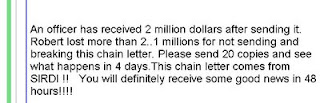
इस मेल के साथ मुझे 1000 से ज्यादा ई-मेल आईडी चस्पा मिले।

मतलब इन पतों पर यह मेल भेजी जा चुकी है और अब आगे जिसके पास भी यह मेल जाएगी, उसके पास ये पते आसानी से पहुंच जाएंगे। अब यदि यह मेल किसी स्पैमर यानी प्रचार वाली मेल भेजने वाली कंपनी के पास पहुंच गई तो इन सभी पतों पर स्पैम या जंक मेल आने लगेगी। तो दोस्तो, आप एहतियात बरतिए। जब भी कोई ग्रुप मेल भेजनी हो तो बस यह आसान सा तरीका अपनाइए। मेल भी एक बार में सब तक पहुंच जाएगी और पते भी गोपनीय रहेंगे।
तरीका है- To के आगे बॉक्स में अपना ही पता लिखिए। उसके बाद Add cc को छोड़ कर Add bcc पर क्लिक कीजिए।

अब इस बॉक्स में सभी पते (बीच में अल्पविराम {,}) के साथ भर दीजिए। कुछ इस तरह-
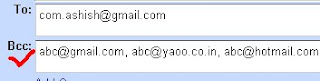
अब आप इस मेल को सेंड कर दीजिए। सभी के पास मेल पहुंचेगी और भेजने वाले और पाने वाले के रूप में केवल आपका ही ई-मेल पता प्रदर्शित होगा। यानी आपने न तो अपने साथियों को यह पता चलने दिया कि यह संदेश आप किस-किस को भेज रहे हैं और न ही आपने उनके पतों को किसी खतरे में डाला। मैं हमेशा ग्रुप मेल इसी तरह करता हूं (जब तक यह पेशेवर न हो और सभी को यह पता चलना जरूरी नहीं हो कि इसकी प्रति किसे भेजी गई), वादा है कि आपका पता किसी के पास नहीं जाएगा और न ही कोई अनचाही मेल आपके पास आएगी।











